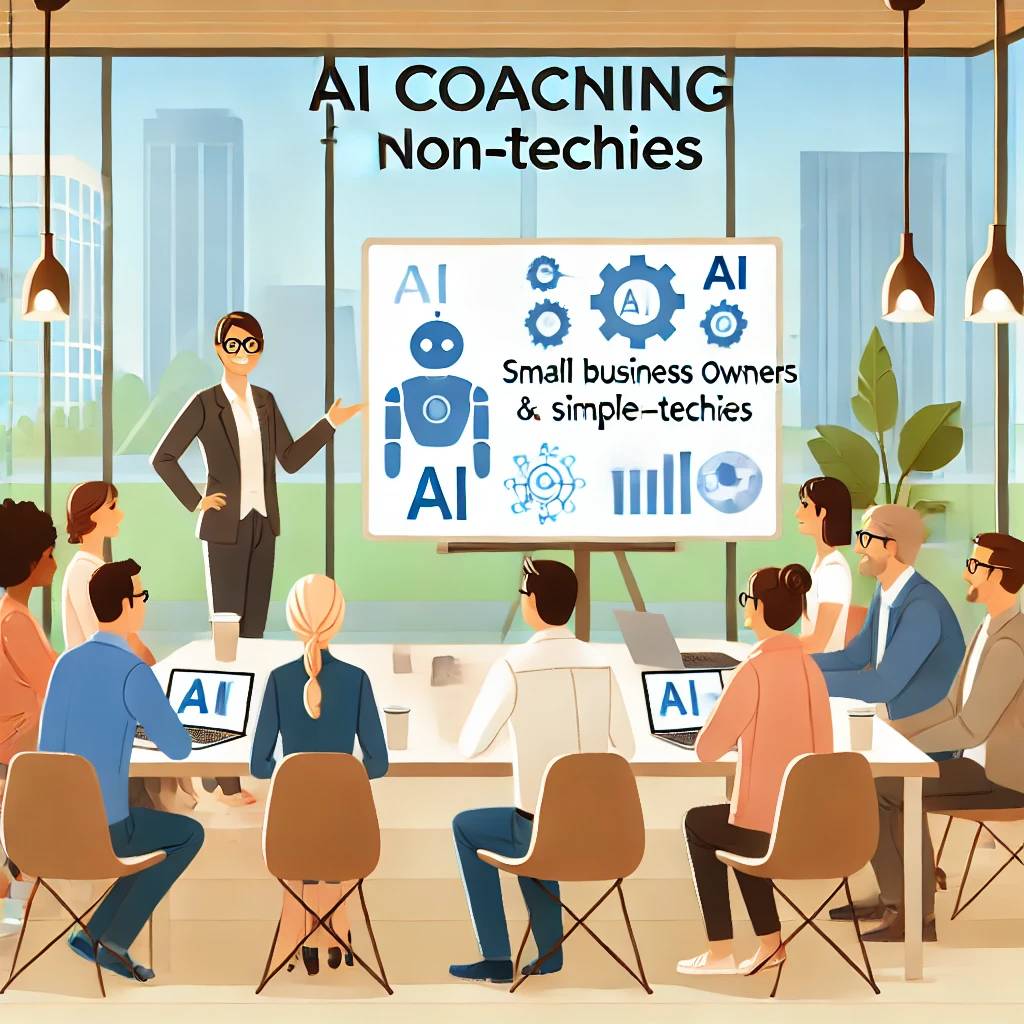DNS Records Checker
A DNS Records Checker is an essential tool for analyzing and validating Domain Name System (DNS) records.
Table of Contents
Summary: A DNS Records Checker is an essential tool for verifying and troubleshooting DNS (Domain Name System) records. This guide explores what DNS records are, why DNS record checks are crucial, how to use a DNS checker tool effectively, and the benefits of maintaining accurate DNS records. We also cover common DNS record types, a step-by-step guide to using a DNS checker, and FAQs to address common queries.
What is a DNS Records Checker?
A DNS Records Checker is a tool used to retrieve and verify the DNS records associated with a domain name. DNS records contain essential information about a domain, including its IP address, mail servers, and other configurations. This tool is widely used by website owners, system administrators, and SEO experts to ensure domain settings are correct and to diagnose issues.
DNS records play a critical role in guiding internet traffic. If DNS settings are incorrect or misconfigured, it can lead to website downtime, email delivery issues, and poor user experience. A DNS Records Checker helps you identify and resolve these problems quickly.
Why is Checking DNS Records Important?
-
Troubleshooting Issues: Diagnose website outages, email delivery failures, and incorrect IP mappings.
-
Security: Ensure your DNS settings are accurate to prevent vulnerabilities like DNS hijacking.
-
SEO Optimization: Proper DNS configuration ensures search engines can crawl your site without interruptions.
-
Email Deliverability: Validate SPF, DKIM, and DMARC records to prevent emails from being marked as spam.
-
Domain Transfers: Confirm DNS propagation and configuration during domain migrations.
Common Types of DNS Records
Understanding key DNS record types is essential when using a DNS Records Checker. Here are the most common ones:
-
A Record (Address Record): Maps a domain to an IPv4 address.
-
AAAA Record: Maps a domain to an IPv6 address.
-
CNAME Record (Canonical Name Record): Redirects one domain to another.
-
MX Record (Mail Exchange Record): Directs emails to mail servers.
-
TXT Record: Stores arbitrary text data for verification purposes (e.g., SPF and DKIM).
-
NS Record (Name Server Record): Lists authoritative DNS servers for a domain.
-
PTR Record (Pointer Record): Provides reverse DNS lookup (IP to domain).
-
SOA Record (Start of Authority): Contains essential information about the domain's DNS zone.
How to Use a DNS Records Checker
Using a DNS Records Checker is simple and provides vital information about your domain configuration. Here is a step-by-step guide:
-
Access a DNS Checker Tool: Open DNS Records Checker.
-
Enter Your Domain: Type your website URL (e.g., www.example.com) into the search box.
-
Run the Check: Click on the 'Check' button to fetch DNS information.
-
Review the Results: Analyze the DNS records, ensure accuracy, and identify potential errors.
-
Resolve Issues: If errors are found, update your DNS settings via your domain registrar or hosting provider.
Benefits of Using a DNS Records Checker
-
Accuracy: Ensure DNS records are properly configured and up to date.
-
Quick Diagnosis: Identify and resolve DNS-related issues swiftly.
-
Security Assurance: Detect unauthorized changes to DNS records.
-
Performance Optimization: Enhance website speed and email deliverability through correct DNS settings.
-
Domain Monitoring: Regular checks help maintain domain health and ensure uninterrupted services.
Best Practices for DNS Record Management
-
Regular Checks: Perform periodic DNS checks to maintain accuracy.
-
Document Changes: Keep a record of all DNS modifications for troubleshooting.
-
Secure Access: Restrict DNS management to authorized personnel.
-
Use Monitoring Tools: Set up automated alerts for DNS changes.
-
Validate After Changes: Always verify DNS propagation after updates.
FAQs About DNS Records Checker
1. What is a DNS record?
A DNS record maps a domain name to various resources, including IP addresses, mail servers, and other services.
2. How often should I check my DNS records?
It is best to check DNS records regularly, especially after making changes or during domain transfers.
3. Can incorrect DNS records affect my website?
Yes. Incorrect DNS records can cause website downtime, email issues, and poor search engine indexing.
4. How long does DNS propagation take?
DNS changes typically take 24-48 hours to propagate globally, though some updates can be faster.
5. Are DNS record checkers free?
Many DNS checkers, like "SEO Tool Fusion," offer free checks with detailed results.
6. What happens if my DNS records are misconfigured?
Misconfigured records can lead to service outages, broken email functionality, and security risks.
7. Can I check DNS records for any domain?
Yes, DNS records are public and can be checked for any registered domain.
8. What is the difference between an A record and a CNAME record?
An A record maps a domain to an IP address, while a CNAME record redirects one domain to another.
Conclusion
A DNS Records Checker is an indispensable tool for maintaining domain health, security, and performance. Regularly verifying your DNS settings helps prevent downtime, enhances email deliverability, and optimizes search engine visibility. Whether you're a website owner, administrator, or SEO professional, using a reliable DNS checker like "SEO Tool Fusion" can save time and ensure accurate DNS configurations.
Stay proactive with your DNS management by performing regular checks, documenting changes, and resolving issues promptly to ensure seamless digital operations.









.jpg)