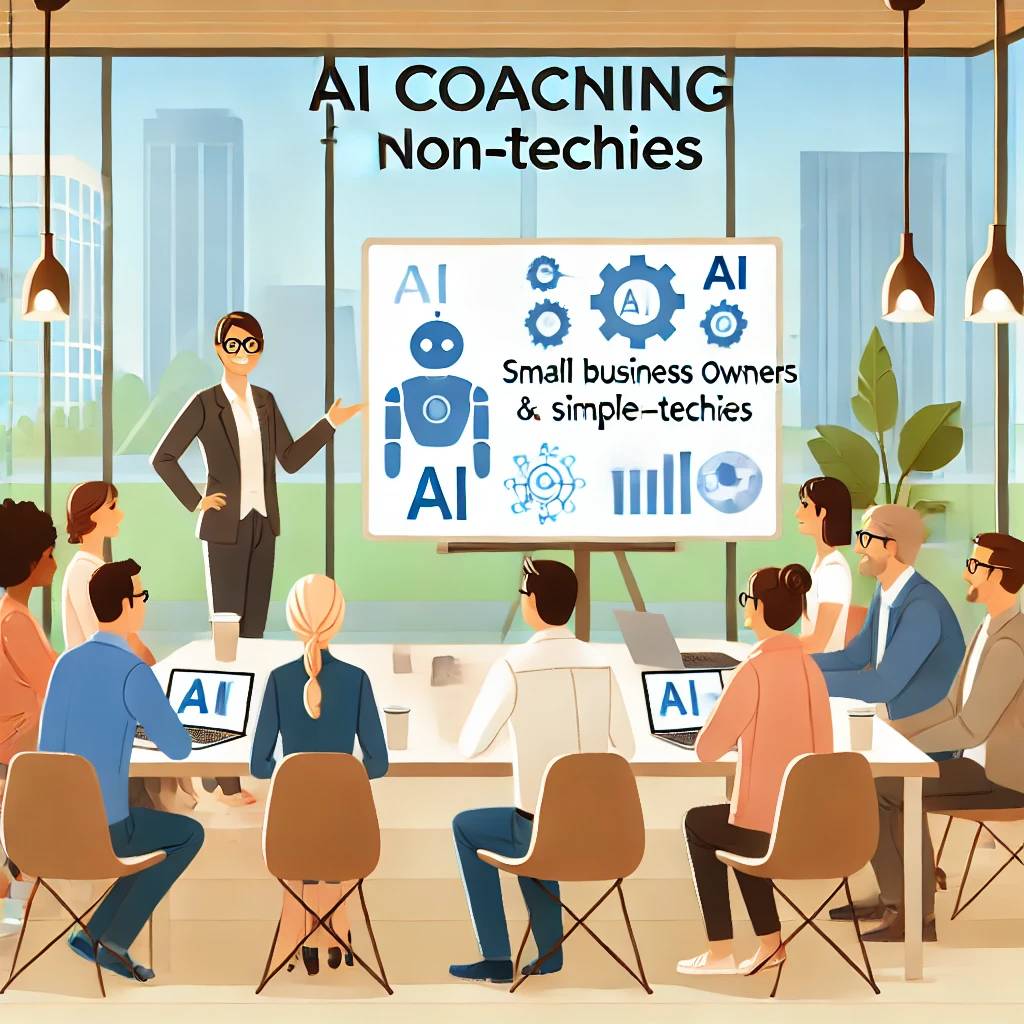JSON to JSON Schema
JSON to JSON Schema conversion is a crucial process for validating JSON data structures against a predefined schema.
Table of Contents
- Introduction to JSON and JSON Schema
- Why Convert JSON to JSON Schema?
- How to Use a JSON to JSON Schema Converter
- Benefits of Using JSON to JSON Schema Tools
- Common Use Cases for JSON to JSON Schema
- Best Practices for JSON to JSON Schema Conversion
- FAQs About JSON to JSON Schema Conversion
- Conclusion
JSON to JSON Schema: A Complete Guide
Summary: Converting JSON to JSON Schema is a crucial process for developers who want to validate and standardize data formats. This article explains what JSON and JSON Schema are, why converting between them is essential, and how to use a JSON to JSON Schema converter tool effectively. We also cover the benefits of using JSON Schema, a step-by-step guide for conversion, best practices, and frequently asked questions (FAQs).
Introduction to JSON and JSON Schema
What is JSON? JSON (JavaScript Object Notation) is a lightweight, human-readable format for storing and transmitting data. It is widely used in APIs and web applications due to its simplicity and compatibility across different programming languages.
Example of JSON:
{
"name": "John Doe",
"age": 30,
"email": "john@example.com"
}What is JSON Schema? JSON Schema is a specification for describing the structure of JSON data. It defines the expected data types, required fields, and other constraints to ensure the JSON data is valid and consistent.
Example of JSON Schema:
{
"$schema": "https://json-schema.org/draft/2020-12/schema",
"type": "object",
"properties": {
"name": { "type": "string" },
"age": { "type": "integer" },
"email": { "type": "string", "format": "email" }
},
"required": ["name", "email"]
}Why Convert JSON to JSON Schema?
-
Data Validation: Ensure that incoming data meets defined standards.
-
API Documentation: JSON Schema can be used to document API request and response structures.
-
Error Reduction: Prevents errors by enforcing correct data formats.
-
Automation: Generate JSON Schema automatically to streamline development.
-
Compatibility: Helps integrate data across different applications by maintaining consistent formats.
How to Use a JSON to JSON Schema Converter
Using an online JSON to JSON Schema tool is straightforward. Here is a step-by-step guide:
-
Access the Tool: Open a JSON to JSON Schema converter.
-
Input JSON Data: Copy and paste your JSON object into the tool's input field.
-
Run Conversion: Click the 'Convert' or 'Generate Schema' button.
-
Review JSON Schema: The tool will generate a schema that reflects your JSON structure.
-
Download or Copy: Save the schema for use in your application or API documentation.
Benefits of Using JSON to JSON Schema Tools
-
Efficiency: Saves time by automating schema generation.
-
Accuracy: Reduces human error in manual schema creation.
-
Consistency: Ensures data across multiple systems follows a uniform format.
-
Scalability: Supports complex JSON structures and large datasets.
-
Compliance: Ensures JSON data adheres to industry standards and regulations.
Common Use Cases for JSON to JSON Schema
-
API Development: Validate incoming and outgoing JSON data.
-
Database Integration: Ensure JSON data fits database schemas.
-
Form Validation: Validate user inputs in web forms.
-
Data Exchange: Facilitate data interoperability between systems.
-
Automation Pipelines: Automate schema generation in CI/CD workflows.
Best Practices for JSON to JSON Schema Conversion
-
Use Descriptive Names: Ensure property names in JSON are clear and meaningful.
-
Validate JSON: Ensure the input JSON is well-formed before conversion.
-
Document Schema: Include comments or annotations for future reference.
-
Test Thoroughly: Validate generated schema against sample data.
-
Update Regularly: Keep JSON Schemas updated as your data evolves.
FAQs About JSON to JSON Schema Conversion
1. What is a JSON Schema used for? JSON Schema is used to validate, document, and standardize JSON data structures.
2. Can JSON Schema handle complex data? Yes. JSON Schema supports nested objects, arrays, and advanced data validation.
3. Is there a difference between JSON and JSON Schema? Yes. JSON is data, while JSON Schema defines the structure and rules for that data.
4. Are JSON to JSON Schema converters free? Many online tools, like "SEO Tool Fusion," offer free JSON to JSON Schema conversion.
5. What happens if my JSON is invalid? The converter may return errors. Validate your JSON before conversion.
6. How do I validate JSON against a JSON Schema? You can use online validators or libraries (like Ajv for JavaScript) to check if JSON data meets the schema.
7. Is JSON Schema compatible with all APIs? Most RESTful APIs and OpenAPI specifications support JSON Schema for data validation.
8. Can JSON Schema enforce required fields? Yes. Use the "required" keyword to specify mandatory fields.
Conclusion
A JSON to JSON Schema converter simplifies the process of defining and validating JSON data. Whether you are developing APIs, validating data, or ensuring data consistency, these tools save time and improve accuracy.
Using reliable tools like "SEO Tool Fusion" ensures you get precise, comprehensive schemas tailored to your JSON input. Regular validation and best practices in schema management lead to better system interoperability, fewer errors, and streamlined workflows.









.jpg)