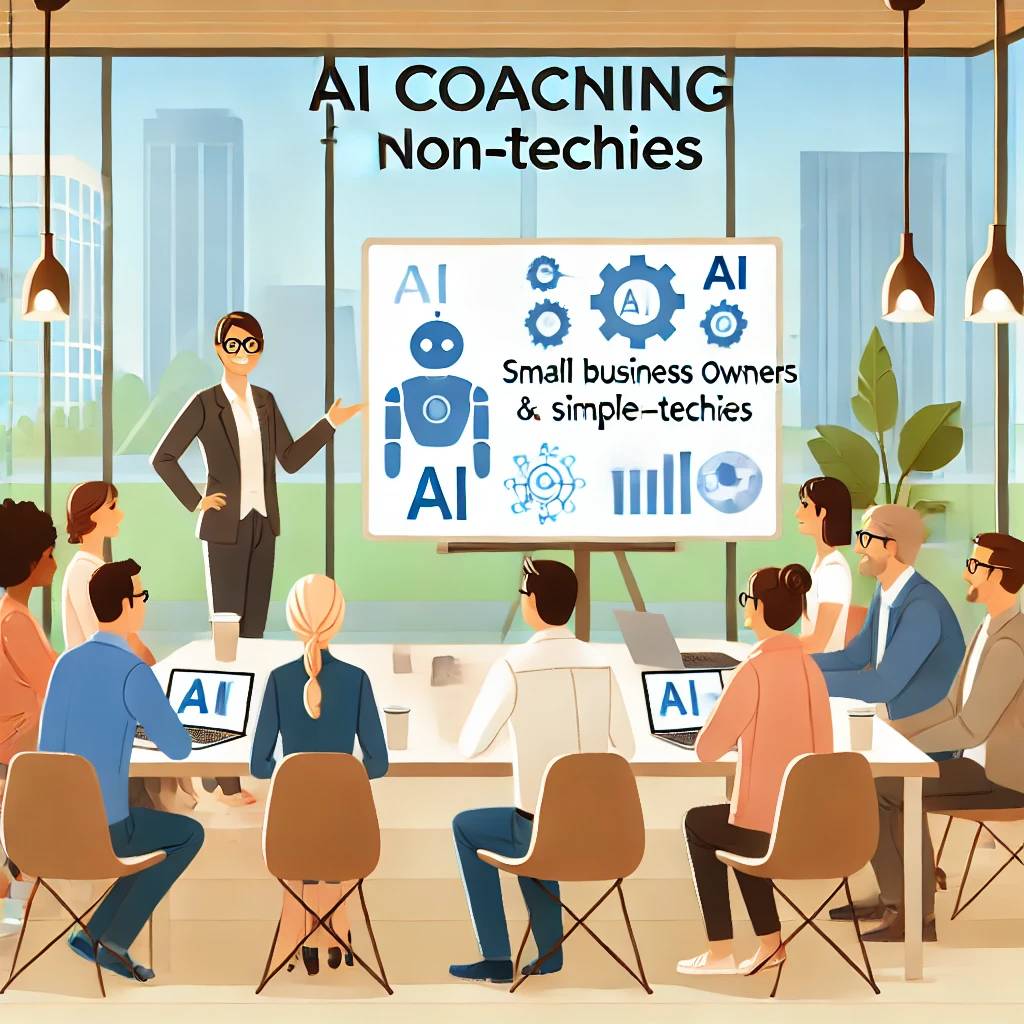Redirect Checker
A Redirect Checker tool is essential for webmasters, SEO specialists, and digital marketers to ensure that their websites are functioning properly.
Table of Contents
Redirect Checker Tool: A Complete Guide to Understanding URL Redirections
Description
A Redirect Checker tool is essential for webmasters, SEO specialists, and digital marketers to ensure that their websites are functioning properly. This tool helps you quickly verify if a URL is redirecting to another URL, which can affect your website’s performance, user experience, and SEO rankings. This article will explore what a Redirect Checker tool is, why it's important, and how to use it for improving your website’s SEO and performance.
Summary
A Redirect Checker tool is a powerful online tool that checks if your website URLs are properly redirecting. Redirects are often used for page updates, domain name changes, or restructuring content. However, incorrect or broken redirects can harm your site’s SEO and cause a poor user experience. By using a Redirect Checker, you can identify and fix redirect issues, which can boost your SEO rankings and enhance website functionality.
What is a Redirect Checker?
A Redirect Checker tool is an online utility that allows users to check the redirection status of URLs. When you enter a URL into a Redirect Checker tool, it traces the path of the link to determine whether the link redirects to another URL. Redirection occurs when a website or page automatically sends users to a different page or URL instead of the one they initially requested.
Redirects can happen for several reasons, including:
-
URL Changes – When you change your website's URLs (e.g., during a redesign or rebranding).
-
Page Merges – If two pages with similar content are combined, one may redirect to the other.
-
Broken Links – If a page is removed or moved, a redirect helps users find the new location.
-
SEO Strategy – Redirects are often used to manage SEO by consolidating link equity.
Understanding redirects is crucial because improperly configured redirects can lead to problems like infinite loops, broken pages, or a poor user experience. A Redirect Checker helps you identify and resolve these issues.
Why Is Redirect Checking Important?
Redirecting improperly can have a significant impact on your website’s performance:
-
SEO Impact – Google and other search engines follow redirects. If your redirects are misconfigured or broken, they can lead to SEO penalties or lost link equity.
-
User Experience – A faulty redirect can confuse users and lead to a high bounce rate, which can harm your website’s reputation and rankings.
-
Performance Issues – Broken redirects can lead to slow page loading times or even errors, which ultimately affect the user experience.
By using a Redirect Checker tool, you can identify if your redirects are working properly and optimize your site’s SEO performance.
How to Use a Redirect Checker Tool
Using a Redirect Checker tool is simple and straightforward. Follow these steps:
-
Visit the Redirect Checker Tool – You can use an online tool like one we have to check the redirects.
-
Enter the URL – Copy and paste the URL you want to check into the tool’s input box.
-
Press "Check" – Once the URL is entered, click the check button to start the verification process.
-
View the Results – The tool will display the redirect chain, showing you if the URL redirects to another page. You will also see details about the type of redirect (301, 302, etc.) and the destination URL.
-
Analyze the Results – Pay attention to any issues like infinite loops or broken redirects, and take the necessary steps to fix them.
Types of Redirects
Redirects can be divided into different types. Understanding these can help you make informed decisions about how to set up redirects for SEO purposes:
-
301 Redirect (Permanent Redirect): This tells search engines that the original page has permanently moved to a new location. It passes almost all of the original page’s link equity (SEO value) to the new page.
-
302 Redirect (Temporary Redirect): This indicates that the move is temporary, and the original URL should be retained for future use. It does not pass as much SEO value as a 301 redirect.
-
303 Redirect: Similar to a 302 redirect, but typically used for HTTP methods like POST or GET requests.
-
307 Redirect: A temporary redirect that ensures users are sent to the new page without changing the request method (POST or GET).
-
Meta Refresh: This type of redirect is set using HTML code on the page. It is not recommended for SEO purposes because it doesn't pass link equity well and can create a poor user experience.
FAQs About Redirect Checkers
1. What is the difference between a 301 and 302 redirect?
-
301 Redirect is a permanent redirect that passes SEO value, while 302 Redirect is a temporary redirect that does not pass full SEO value.
2. How often should I check redirects on my website?
-
You should check your redirects regularly, especially after significant changes like website migrations, domain changes, or page removals.
3. Can redirects affect my website’s loading speed?
-
Yes, having too many redirects or improperly configured redirects can slow down your website, leading to a poor user experience.
4. How can I fix broken redirects?
-
Use a Redirect Checker to identify broken links and update or remove them. Ensure all redirects point to the correct destination URLs.
5. Can a Redirect Checker tool affect my website’s SEO?
-
A Redirect Checker tool itself does not affect SEO, but using it can help you identify redirect issues that could harm your site’s SEO if not fixed.
Best Practices for Redirects
-
Always Use 301 Redirects for Permanent Moves – This is the most SEO-friendly option.
-
Avoid Redirect Chains – Try to keep redirects as direct as possible. A chain of redirects can lead to slower load times and less SEO value being passed.
-
Limit the Number of Redirects – Too many redirects can cause performance issues. Aim for one-to-one redirects whenever possible.
-
Fix Broken Links – Regularly run checks to fix any broken redirects to ensure users are always directed to the correct page.
-
Use the Correct Redirect for the Situation – Use 301 for permanent changes and 302 for temporary changes to maintain SEO integrity.
Conclusion
A Redirect Checker tool is a crucial asset for website owners and digital marketers. It ensures that redirects are set up properly, which helps maintain a smooth user experience, boosts SEO performance, and avoids potential issues with search engines. By regularly checking and fixing redirects, you can improve your website’s functionality and overall rankings.









.jpg)