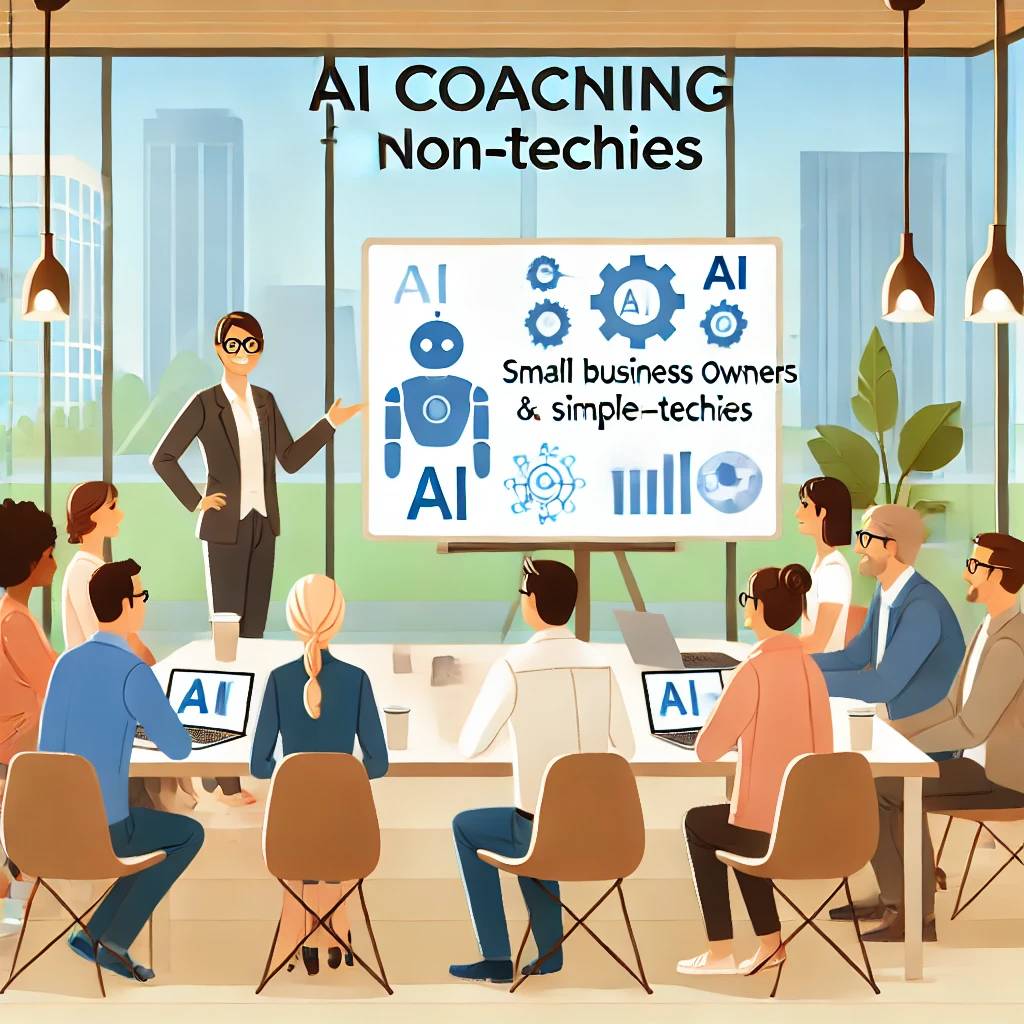Text Compare Tool: A Comprehensive Guide
A text compare tool is an essential utility for detecting differences between two pieces of text.
Table of Contents
- Text Compare Tool: A Comprehensive Guide
-
- Introduction to Text Compare Tools
- Why Use a Text Compare Tool?
- How Does a Text Compare Tool Work?
- Common Use Cases of Text Compare Tools
- How to Use a Text Compare Tool
- Advantages of Using a Text Compare Tool
- Best Practices for Text Comparison
- Popular Text Compare Tools
- FAQs About Text Compare Tools
- Conclusion
-
Text Compare Tool: A Comprehensive Guide
Summary: A text compare tool is an essential utility for detecting differences between two pieces of text. This article explores the importance of text comparison, how a text compare tool works, practical use cases, and a step-by-step guide on how to use such a tool efficiently. We also cover the advantages of using a text comparison tool, best practices, and frequently asked questions (FAQs) to provide a complete understanding.
Introduction to Text Compare Tools
In the digital world, comparing text is a common task for developers, editors, and content creators. Whether you are working on source code, legal documents, or articles, detecting subtle differences between text versions is crucial for accuracy and efficiency.
A text compare tool automates the process of identifying differences between two text documents. This tool saves time, improves accuracy, and ensures content consistency. Whether you need to check for typos, track document revisions, or verify data integrity, a text comparison tool is an invaluable resource.
Why Use a Text Compare Tool?
Here are some primary reasons to use a text compare tool:
-
Accuracy: Manual comparison is prone to errors. Automated tools detect even the smallest differences.
-
Efficiency: Saves time by quickly identifying changes in lengthy documents.
-
Version Control: Helps track modifications between different versions of a document.
-
Error Detection: Identifies missing, altered, or added content with precision.
-
Collaboration: Useful for teams to compare and merge contributions seamlessly.
How Does a Text Compare Tool Work?
Text comparison tools operate by analyzing two text inputs and highlighting differences. Here is a basic breakdown of the process:
-
Input Text: Users provide two pieces of text for comparison.
-
Line-by-Line Analysis: The tool examines both inputs line by line.
-
Character-Level Detection: It identifies character-level differences within matching lines.
-
Highlight Changes: Differences are highlighted using colors or markers for easy identification.
-
Output: Users receive a comprehensive view of similarities and discrepancies.
Common Use Cases of Text Compare Tools
-
Code Review: Developers use text comparison tools to review and compare source code changes.
-
Document Editing: Writers and editors track revisions between document drafts.
-
Data Validation: Compare datasets to ensure accuracy and detect inconsistencies.
-
Academic Work: Researchers verify differences in scholarly documents.
-
Legal & Compliance: Compare legal contracts to detect altered clauses.
How to Use a Text Compare Tool
Using a text comparison tool is straightforward. Follow these steps:
-
Access the Tool: Open text compare tool.
-
Input Texts: Copy and paste the two text blocks you want to compare.
-
Run Comparison: Click on the "Compare" button to initiate the analysis.
-
Review Differences: Examine the highlighted differences and similarities.
-
Export/Save: Download or copy the comparison report if needed.
Advantages of Using a Text Compare Tool
-
Fast and Efficient: Compares large texts in seconds.
-
Accurate Detection: Identifies both minor and major differences.
-
User-Friendly: Requires minimal technical expertise.
-
Customizable: Many tools offer options to ignore case sensitivity, whitespace, or special characters.
-
Cross-Platform: Works on different devices and operating systems.
Best Practices for Text Comparison
-
Clean Input Data: Remove unnecessary spaces or formatting errors.
-
Use Consistent Formatting: Ensure both texts follow the same format for more accurate results.
-
Check Regularly: Compare text frequently during collaborative work to detect early changes.
-
Review Outputs Carefully: Always double-check critical differences.
-
Secure Data: Use trusted tools to maintain data privacy.
Popular Text Compare Tools
-
Diffchecker: A user-friendly online tool for quick comparisons.
-
WinMerge: Open-source software for Windows users.
-
Beyond Compare: A professional tool for advanced comparison needs.
-
Meld: Free and open-source for Linux systems.
-
SEO Tool Fusion: A versatile online tool for accurate and quick text comparisons.
FAQs About Text Compare Tools
1. What is a text compare tool? A text compare tool identifies differences between two text inputs, helping users find additions, deletions, and modifications.
2. Is a text comparison tool free to use? Many online tools offer free versions with basic features, while advanced features may require payment.
3. Can I compare more than two texts? Most basic tools compare two texts at a time, but advanced software supports multi-text comparisons.
4. Are text comparison tools secure? Reputable tools prioritize data privacy and do not store user data. Always choose a trusted platform.
5. How accurate are these tools? Modern text compare tools offer high accuracy, detecting even subtle changes at the character level.
6. Can I compare documents in different formats? Some advanced tools support comparisons across various formats like TXT, DOCX, and PDF.
7. Do text compare tools work offline? Yes, many software-based tools work offline, while online tools require an internet connection.
8. Why do developers use text compare tools? Developers use these tools to review code changes, detect errors, and maintain version control.
Conclusion
A text compare tool is a powerful asset for anyone who works with text-based content. Whether you're a developer, editor, or researcher, these tools offer speed, accuracy, and efficiency. By understanding how these tools work and following best practices, you can streamline your workflow and ensure high-quality outputs.
Incorporate a reliable text compare tool into your daily routine to save time, enhance collaboration, and maintain data integrity.








.jpg)