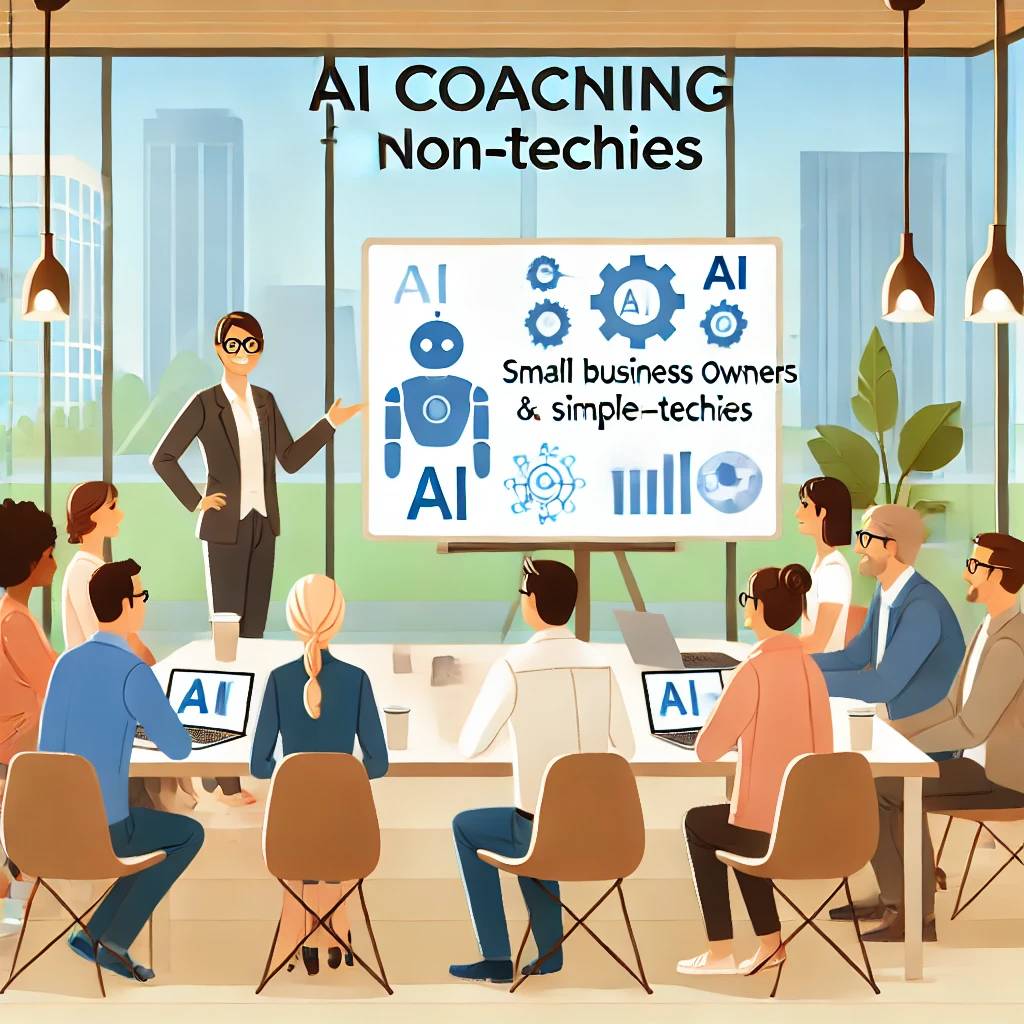YouTube Title Generator
A YouTube Title Generator is an AI-powered or algorithm-based tool that helps users create optimized video titles. These generators analyze keywords, trending topics, and engagement patterns to suggest titles that increase the likelihood of video discovery on YouTube and Google.
Table of Contents
- YouTube Title Generator: How to Create Catchy and SEO-Optimized Video Titles
YouTube Title Generator: How to Create Catchy and SEO-Optimized Video Titles
Introduction
A compelling YouTube video title is crucial for attracting viewers and improving search rankings. A YouTube Title Generator helps content creators craft engaging and keyword-rich titles that enhance visibility and click-through rates. This guide explores the importance of a YouTube Title Generator, how it works, and best practices for creating highly effective video titles.
What is a YouTube Title Generator?
A YouTube Title Generator is an AI-powered or algorithm-based tool that helps users create optimized video titles. These generators analyze keywords, trending topics, and engagement patterns to suggest titles that increase the likelihood of video discovery on YouTube and Google.
Why Use a YouTube Title Generator?
Using a YouTube Title Generator provides several benefits:
- SEO Optimization – Ensures your titles include high-ranking keywords.
- Increased Click-Through Rate (CTR) – Generates compelling titles that attract more clicks.
- Time-Saving – Automates the process of brainstorming and refining video titles.
- Trending Insights – Suggests trending topics and phrases to stay relevant.
- Higher Engagement – Helps create curiosity-driven titles that encourage views.
How to Use a YouTube Title Generator Effectively
1. Enter Your Main Keywords
Start by inputting the primary topic of your video. Example: If your video is about YouTube SEO, enter keywords like "YouTube SEO tips" or "How to rank videos on YouTube".
2. Select the Best Title from Suggestions
Most generators provide multiple title suggestions. Choose the one that best aligns with your video content and audience preferences.
3. Refine the Title for Maximum Impact
- Keep it concise (under 60 characters) to avoid truncation in search results.
- Use power words like "Ultimate," "Best," "Secrets," or "Proven."
- Add numbers for higher engagement (e.g., "7 Best YouTube SEO Strategies").
4. A/B Test Different Titles
Try testing different variations of your video title over time to determine which one performs best in search and engagement.
Best Practices for Crafting SEO-Optimized YouTube Titles
1. Use Target Keywords at the Beginning
Search engines prioritize words at the start of the title. Example:
- ✅ "YouTube SEO Tips: How to Rank #1 on YouTube"
- ❌ "How to Rank #1 on YouTube with SEO Tips"
2. Make It Click-Worthy (But Avoid Clickbait!)
Create curiosity but ensure the title is honest and relevant to your video content.
3. Include Brackets or Parentheses
Titles with additional context perform better. Example:
- "YouTube Growth Hacks [2024 Edition]"
4. Leverage Emotional Triggers
Use words that spark emotions like "Shocking," "Amazing," "Must-Watch" to capture attention.
5. Optimize for Mobile Users
Keep titles short so they don’t get cut off on mobile screens.
Examples of High-Performing YouTube Titles
| Video Topic | Optimized Title Suggestions |
|---|---|
| YouTube SEO | "YouTube SEO Tips: Rank #1 Fast!" |
| Video Editing | "Best Video Editing Software (2024 Review)" |
| Affiliate Marketing | "How to Make Money with Affiliate Marketing" |
| Fitness Tips | "10-Minute Home Workout (No Equipment!)" |
Conclusion
A well-crafted video title significantly impacts YouTube success. By using a YouTube Title Generator, you can streamline the process of creating compelling and SEO-friendly titles that attract views and boost engagement. Implement these best practices to maximize your video’s performance and grow your channel efficiently.
Start optimizing your YouTube titles today and watch your views soar!









.jpg)